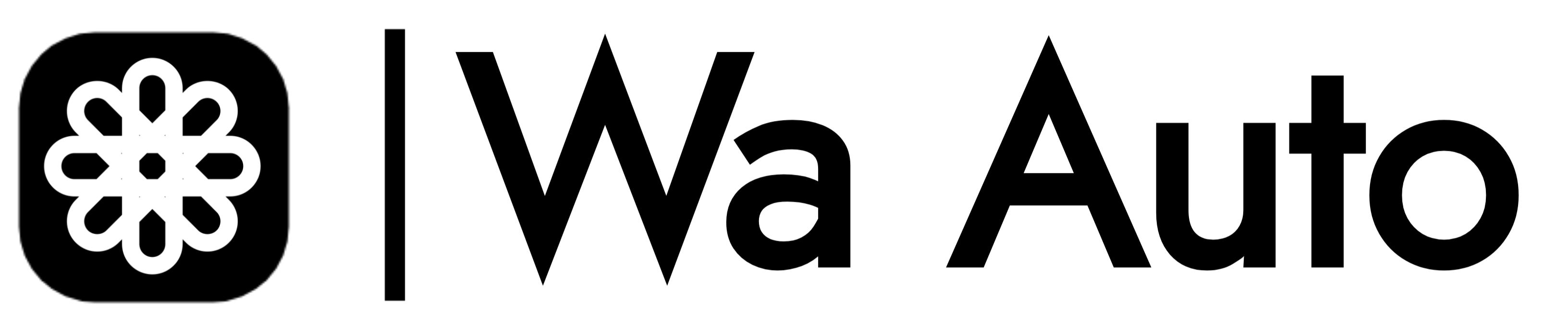How To Schedule Bulk Messaging In WA Auto
Let's Learn, How To Schedule Bulk Messaging In WA Auto

How To Schedule Bulk Messaging In WA Auto
Let's Learn, How To Schedule Bulk Messaging In WA Auto
- Login to your WA Auto Account
- Click on WhatsApp from the side panel.
- Now click on Bulk Messaging.
- Now click on the Plus icon above.
- Now select your WhatsApp account.
- Now enter your Campaign name.
- Now select the Contact Group to which you want to send the message.
- Now enter the message you want to send to yourself.
- Now enter the number on which you want the message.
- In the message gap, select after how many messages the message should come to you.
- Now select the media file which you want to send in the message.
- Now enter the message Caption you want to send.
- Now if you want to schedule this message then enter your time in the time post. (Optional)
- Now enter the message interval time, like 5 seconds as minimum and 30 seconds as maximum.
- Now click on the schedule button and send the message.
Your Bulk Messaging is now scheduled.
Blog
|
10-12-2023
Recent Post
how to connect whatsapp number in waauto
Blog
|
11-12-2023
How To Create Account In WA Auto
Blog
|
07-12-2023