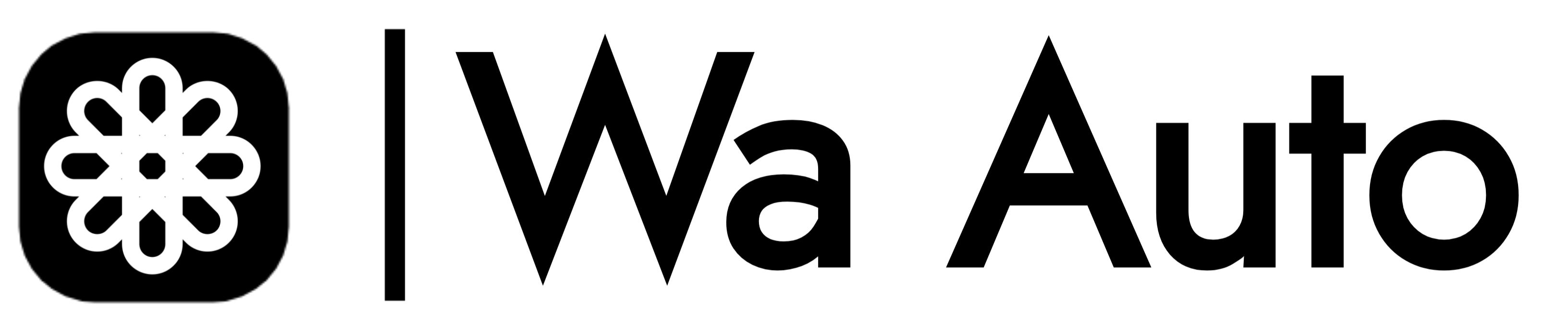how to connect whatsapp number in waauto
Let's Learn, How To Connect Whatsapp Number In WA Auto

How To Connect Your WhatsApp Account In Your WA Auto Account
Let us teach you in easy steps.
First of all login in your account, you will go to “Dashboard” of “WA Auto”.
Now click on “WhatsApp” in the “side panel”
Like if you click on “WhatsApp” a new page will open.
There click on ADD Account
As soon as you click on “Add Account”, a new page will open.
Now here “QR Code” of WhatsApp has to be scanned and connected to your WhatsApp. Let us know how to do it.
Open your “WhatsApp”
Now open the menu by clicking on the “3 Dots” above, here you will see the option of “Linked Devices”, open it.
Now unlock your screen lock and scan the “QR Code” shown on WA Auto from WhatsApp.
By doing this your WhatsApp will be connected to
WA Auto.
Thank you.